The Jack diary
Re: The Jack diary
Forum guide to posting pictures is here viewtopic.php?f=5&t=4 it is one of the options where you are getting the code for the embedded pics,
Thanks
Toby
Thanks
Toby
-

British BBQ Society - Site Admin

- Posts: 888
- Joined: 20 Oct 2009, 11:03
- Location: On the web
Re: The Jack diary
Can't seem to find that option,  is it ok to just put the link and no picture instead then?
is it ok to just put the link and no picture instead then?
-

esselle - Rubbed and Ready
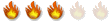
- Posts: 892
- Joined: 03 Feb 2010, 11:18
Re: The Jack diary
no it says to post a thumbnail image
-

British BBQ Society - Site Admin

- Posts: 888
- Joined: 20 Oct 2009, 11:03
- Location: On the web
Re: The Jack diary
Scott
I am new to picture posting too but i think you can get the link for your whole album on the top left hand side of the page in photobucket - then copy and paste it to the forum page - hope that helps?
Clair
I am new to picture posting too but i think you can get the link for your whole album on the top left hand side of the page in photobucket - then copy and paste it to the forum page - hope that helps?
Clair
-

clairbare - Twisted Firestarter
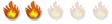
- Posts: 376
- Joined: 22 Sep 2010, 12:55
- Location: Sussex
Re: The Jack diary
British BBQ Society wrote:no it says to post a thumbnail image
I must be using a different photobucket then?
I have no option for thumbnail.
-

esselle - Rubbed and Ready
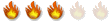
- Posts: 892
- Joined: 03 Feb 2010, 11:18
Re: The Jack diary
I'll just put them on my facebook page ....have a look there.
-

esselle - Rubbed and Ready
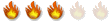
- Posts: 892
- Joined: 03 Feb 2010, 11:18
Re: The Jack diary
Not been on here for ages, just checked your results
well done guys, great result in pork
looks like you had loads of fun.
well done guys, great result in pork
looks like you had loads of fun.
-

stickthekettleon - Got Wood!
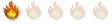
- Posts: 123
- Joined: 20 Oct 2009, 12:35
- Location: Haslemere, Surrey
Re: The Jack diary
When you select the image, click "Generate HTML and IMG code" bottom right of page.
Main Heading "Generated HTML, Ebay and IMG Code"
3rd heading down form the top "IMG clickable thumbnails for message boards - recommended"

Copy and paste code into the forum and you get the thum image as above. Hope this helps.
Main Heading "Generated HTML, Ebay and IMG Code"
3rd heading down form the top "IMG clickable thumbnails for message boards - recommended"

Copy and paste code into the forum and you get the thum image as above. Hope this helps.
-

British BBQ Society - Site Admin

- Posts: 888
- Joined: 20 Oct 2009, 11:03
- Location: On the web
Re: The Jack diary
British BBQ Society wrote:When you select the image, click "Generate HTML and IMG code" bottom right of page.
Main Heading "Generated HTML, Ebay and IMG Code"
3rd heading down form the top "IMG clickable thumbnails for message boards - recommended"
Copy and paste code into the forum and you get the thum image as above. Hope this helps.
Nope....As I said it must be a different photobucket.....I have clicked on a photo I want to use and read every word on the page, including the bottom right corner 4 times over and nowhere on that page does it say "Generate HTML and IMG code"
Not to worry I'll put them on facebook.
-

esselle - Rubbed and Ready
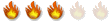
- Posts: 892
- Joined: 03 Feb 2010, 11:18
Return to Competitions Cook-offs & Events
Who is online
Users browsing this forum: No registered users and 2 guests